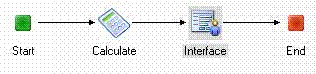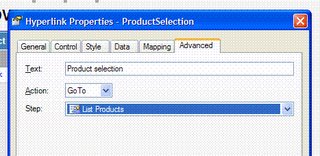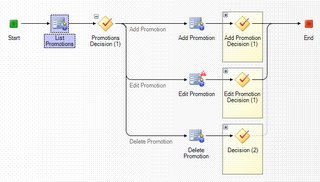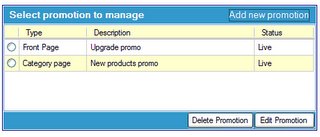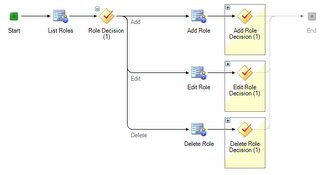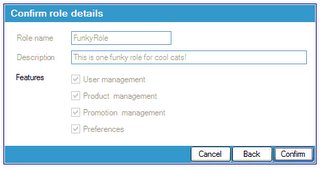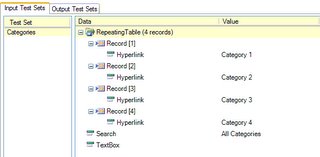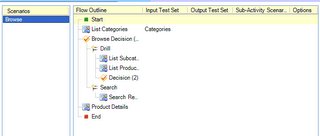Recently I have been noticing that the application has become slower and slower. Other applications that I am running such as OneNote and Outlook were not suffering the same performance degradation so naturally I assumed it was a Composer issue.
I started experimenting, turning network services off, removing extra projects in the projects folder, restarting the application, rebooting my laptop - nothing worked to make Composer faster. In the end I took a look at spare memory in the disc drive from which Composer is running and saw that it had only 1gig spare in the 10gig volume. I also found that this volume was also highly fragmented.
Since then I've removed a lot of data from the volume now have 2 or so gig free, de-installed Composer, defragged the drive and re-installed Composer.
The performance was initially excellent but now I am noticing it degrade again. It is particularly noticeable when trying to edit a text area. It would be great to be able to edit the value of a text area within the properties popup…

Currently when you change the name in the Text Area Properties it does not effect the text in the interface - another field here to enter the interface value would be great value I think.
We have already discussed the memory problem in a previous communication. We will look at adding another tab with rich text editor to enter this value.
3.2 - Modeling a shopping cart
I am in the process of modeling shopping cart functionality and am running into some issues. The following is snapshot of the activity flow…

The following is a simulation of the Shopping Cart interface...

a. I have disabled the links to the product detail (P900, P800) as this interface is covered in a different activity
b. I would very much like to enable user to change the "No." of units for each item and then with pressing of the "Update" button see the values for "Tax", "1x Amount", "Mthly Amount" and values in the total row to be recalculated and updated - is this possible and if so how do I do it?
c. The concept of a total row being supported by the repeating table control I think is very attractive - is this on the roadmap?
d. I have disabled the "Remove" link as currently I can't impact the test set from the simulation
At the moment, we don’t have any in-page actions or calculations. We also lack a true grid control where some of these calculations can be performed Both of these are on the roadmap for a future release.
3.3 - Adding repeating records into repeating table
The following is a snapshot of the activity manage saved shipping carts flow...

I would like user to be able to view an abridged list of items within a saved shopping cart. This requirement is part of the manage saved carts interface ...
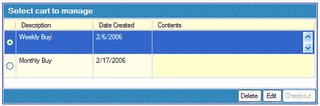
I have created an Action output data model as such...

Note I have a repeating group inside the ShoppingCarts repeating group which contains three fields. In the Manage Cart interface I have added a repeating section to the "Content" column…

However for some reason when I drop the "Content" repeating table from the Activity Data for the LookUpSavedShoppingCarts activity nothing is added. Am I using the wrong approach to do this?
This is the same issue we already discussed, i.e. lack a local dataset and steps/controls to manipulate that data. Both are on the roadmap.
3.4 - Add current date as input I am modeling a function which allows users to save a shopping cart for later recall. As part of this process I would like to show the date stamp of the saved cart as part of the saving process…

Is it possible to assign the input to the current date? If not I believe this would be a useful addition.
It is possible to get current date/time by using Calculate step with Date or DateTime output. There is, however, a bug in conversion between local and universal time (GMT) so the date end up off by multiple of the time zone offset (depends on circumstances). Good news is that it is possible to work around it by using AddHours function:
Add calculate, change result type to DateTime or Date and use the function as described.
You can show the result in either TextBox or DateTime picker, since it is for viewing only, readonly TextBox is probably right option. Attached example.