The following is the first such "issues" documents including David's comments:
1.1 - I would very much like to get all the breadcrumbs working in my simulation.
My assumption is that the "GoTo" feature...
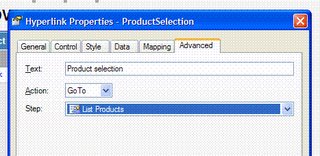
...would be the way to do this. However it seems to populate the Step variable only with interfaces that appear in the current interface activity context. This means for me to have fully functioning breadcrumbs I need to create my complete simulation in the one activity - which does seem to devalue the ability of nesting activities considerably.
Is there another approach to creating interface hyper links that I do not know about?
Not currently. We will look at this to see if we can enhance the Go To function so it can navigate to any step in the current or parent activities. I’m hoping to get this into the 2.3 release.
1.2 - I am looking for a way to pass hidden variables.
I have the following activity flow...
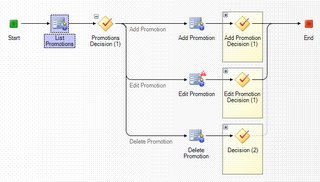
In this flow the user selects an promotion to edit by selecting the appropriate radio button and pressing the "Edit Promotion" button. Note the only fields presented in this list are: type, description and status...
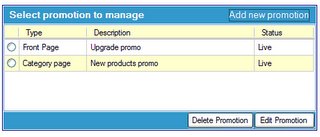
The system then would present the details for that promotion, however promotions contain as you can see considerable more variables than those presented in the previous list table…

I am keen to pass the values for this other variables (asset, date scope and org scope) to this Interface from the list view - is this possible? And if so how do I do it? Currently I cannot see any way to create extra variables in the Test set that populates the repeating table in the List Promotions interface.
The only way to do this currently is to create the repeating table so it has all of the data contained within in it, but then hiding the fields/controls that you don’t want to see. An enhancement we are considering is allowing you to hide particular columns of a repeating table, so you don’t have to go through unnatural acts to get the prototype to work. Please see the attached project that Tomas (one of our engineers) put together that demonstrates this.
1.3 - I would like to make fully functioning simulations that would allow simulation users go through the process of adding, editing and deleting items and see the results of these actions on the system.
For example in the manage roles activity flow…
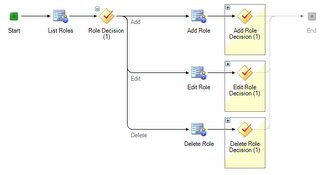
Let us take the case of a user adding a new role. The user would click on the "add new role" hyper link in the List Roles interface...

Then would be presented with a form to create a new role and enter all the relevant details...

Then submit it and check to make sure it is good before confirming...
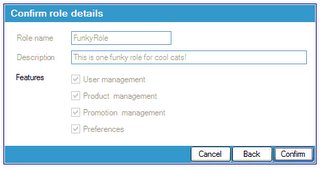
If the user were to then press "confirm" I would like to update the data in the test set to now contain a new role "FunkyRole" with all the appropriate details. This role should then be able to be edited and deleted as per normal. Is it possible to do this? If so can you please let me know how.
No, this is not currently supported but is a planned enhancement for the Composer 3.1 release. This will allow you to define local datasets for the project and support record-level operations such as Add, Delete, Insert records, etc.
1.4 - I am looking to populate a repeating table with hyper links for the Browse, search and compare activity…

The list category screen contains a repeating table...

I use the standard approach of creating a repeating table adding a control (in this case a hyperlink with the has input check box checked)...

I have created a test data set...
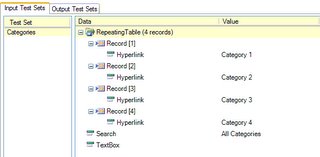
And I have assigned this to a Browse scenario...
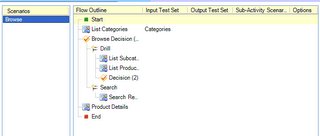
I make sure this "Browse" scenario is selected in the Activity before I simulate and I get the following result...

Obviously rather than get Hyperlink repeated four times I would like to see the values in the test set (Categories) appear. Is this a bug or am I missing something?
You can get this to work by inserting a vertical bar character ( ) in front of the value entered in the test set data (see below). This will have the value display correctly in the prototype.



No comments:
Post a Comment